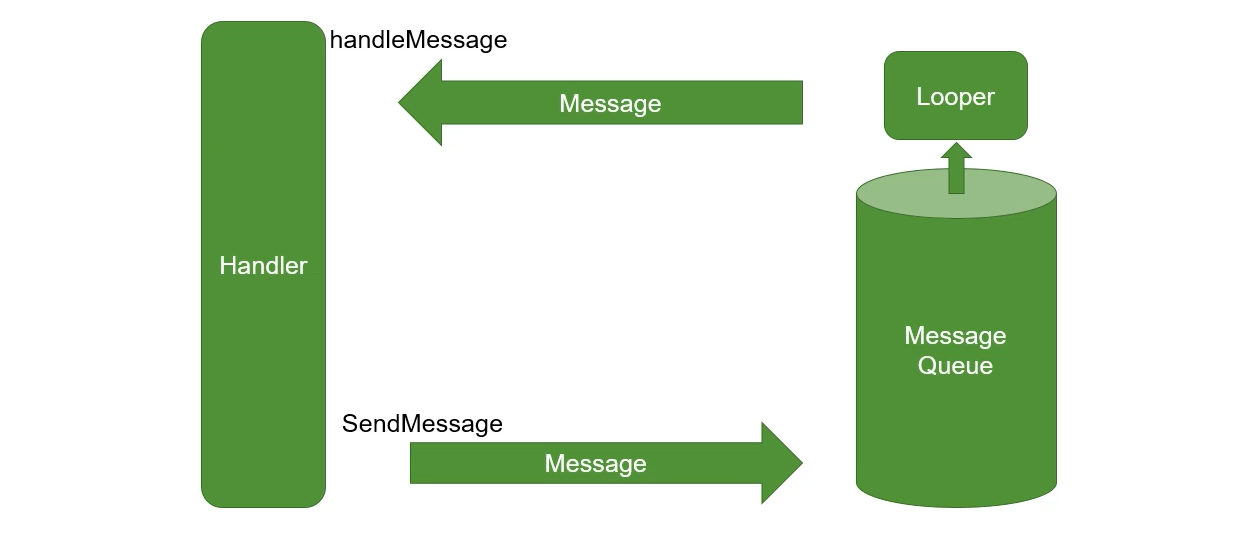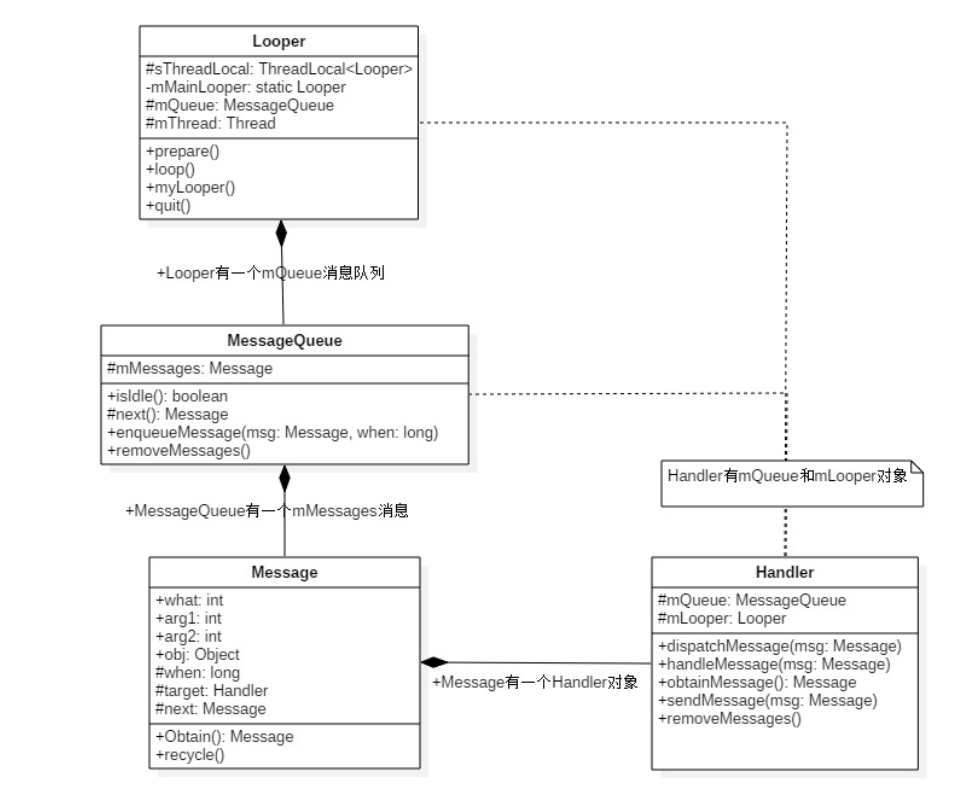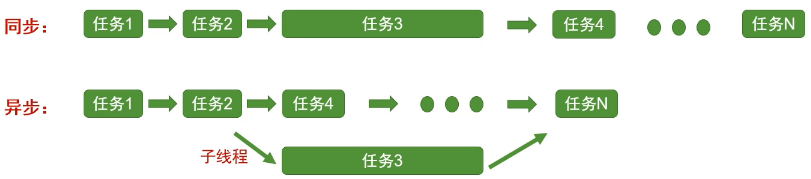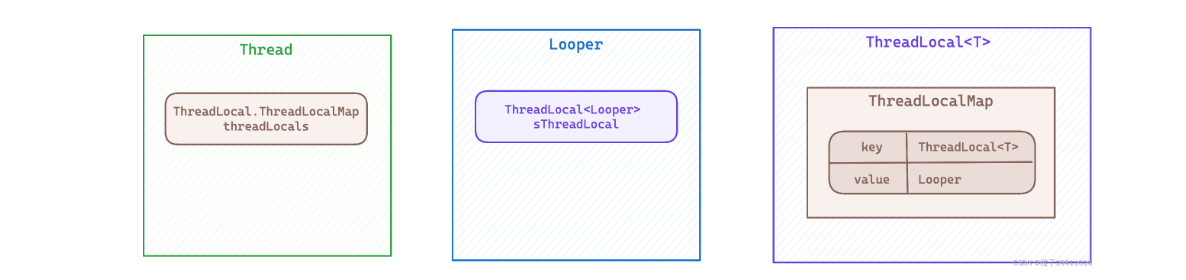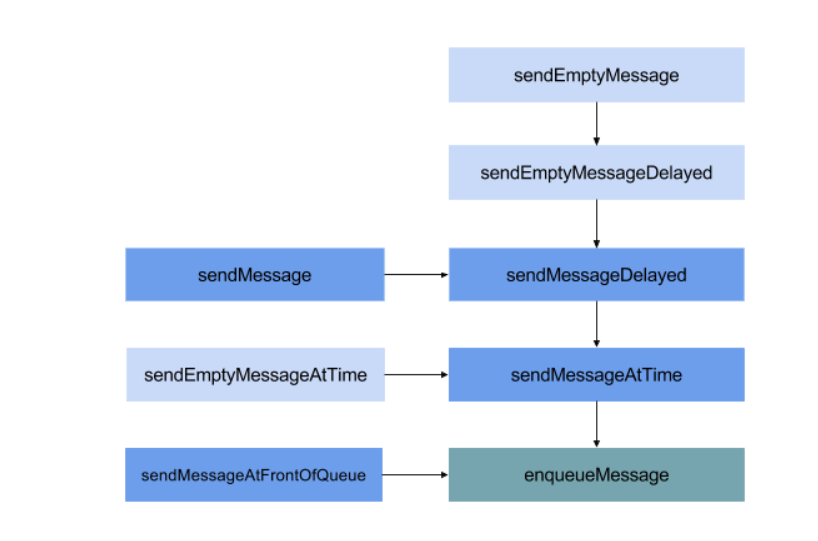一、什么是异步消息处理机制? Android异步消息系统框架 Handler主要用于共享内存地址的两个线程通信,即同一进程的不同线程进行通信。
Handler主要角色: Handler、Message、Looper、MessageQueue
Message :消息分为硬件产生的消息(如按钮、触摸)和软件生成的消息;MessageQueue :消息队列的主要功能向消息池投递消息(MessageQueue.enqueueMessage)和取走消息池的消息(MessageQueue.next);Handler :消息辅助类,主要功能向消息池发送各种消息事件(Handler.sendMessage)和处理相应消息事件(Handler.handleMessage);Looper :不断循环执行(Looper.loop),按分发机制将消息分发给目标处理者。
为什么消息发出去又回来了呢? 同步与异步的区别会讲到
架构图
同步与异步的区别 基本概念 同步的任务执行: 在执行程序时,如果没有收到执行结果,就一直等,继续往下执行,直到收到执行结果 ,才接着往下执行
异步的任务执行: 在执行程序时,如果遇到需要等待的任务,就另外开辟一个子线程 去执行它,自己继续往下执行其他程序 ,子线程有结果时,会将结果发送给主线程 。
实际例子 以扫本次分享会结束后的二维码问卷为例子,同步 分为阻塞 和非阻塞 ,异步 就是非阻塞 一种类型。
以下例子以我为主线程 。
同步阻塞 : 我必须等到在座的各位都填完二维码才离开,才能做其他的事情。
同步非阻塞 : 我不必须等到在座的各位填完二维码才离开,我可以去喝杯水再过来看看大家有没有填好,在我回来看之前我可以做其他的任何事情。只是轮询的去查看任务有没有完成。
异步非阻塞: 我讲完本次分享会的内容二维码摆在显示器上,合上电脑就走,做其他的事情,等大家填完了,手机的小米办公软件会收到各位填写完毕的通知。
总而言之就是; 同步阻塞就是任务没有完成,继续等待; 同步非阻塞任务没有完成,可以做其他事情,轮询看任务有没有完成;异步任务是否完成都能够做其他事情,子线程完成会通知任务是否完成。
二、为什么需要用异步消息处理机制? UI线程安全 Android当中如果使用子线程更新UI会出现异常,导致出现崩溃。因为在 Android 中线程 可以有好多个 ,如果每个线程都可以对 UI 进行访问(多线程并发访问),可能会导致 UI 控件处于不可预期的状态,这是线程不安全的。
什么时候子线程能够更新UI?
Android 每次刷新 UI 的时候,根布局 ViewRootImpl 会对 UI 操作做验证,这个验证是由 ViewRootImpl 中的 checkThread() 方法来完成:
1 2 3 4 5 6 7 8 9 public final class ViewRootImpl implements ViewParent, View.AttachInfo.Callbacks, ThreadedRenderer.DrawCallbacks { void checkThread() { if (mThread != Thread.currentThread()) { throw new CalledFromWrongThreadException( "Only the original thread that created a view hierarchy can touch its views."); } } }
ViewRootImpl 的创建在 onResume 之后,对线程的异常检测处理在 ViewRootImpl 创建之后,也就是说如果在 onReusme 执行前 其他线程访问 UI 的话是不会报错的。
ANR 主线程处理长时间耗时任务,那么app会出现无响应提示(超过5s 会提示),也就是会报ANR异常
三、如何创建Handler? 1 2 3 4 5 6 7 8 9 10 11 12 13 14 15 16 public class MainActivity extends Activity { private Handler handler1; private Handler handler2; @Override protected void onCreate(Bundle saveInstanceState) { super.onCreate(saveInstanceState); setContentView(R.layout.activity_main); handler1 = new Handler();√ new Thread(new Runnable() { @Override public void run() { handler2 = new Handler(); x } }).start(); } }
在主线程中Looper和MessageQueue已经提前创建好了(Activity启动流程的ActivityThread#main()里面会创建),而子线程当中没有。
ActivityThread#main() 1 2 3 4 5 6 7 8 9 10 11 // 伪代码 public static void main(String[] strs) { // 准备住Looper Looper.prepareMainLooper(); // 创建ActivityThread实例 ActivityThread thread = new ActivityThread(); // 向AMS注册当前线程 thread.attach(false); // 启动消息循环 Looper.loop(); }
无参构造 1 2 3 4 5 6 7 8 9 10 11 12 13 14 15 16 17 18 19 20 21 22 23 public Handler() { this(null, false); } public Handler(Callback callback, boolean async) { //匿名类、内部类或本地类都必须申明为static,否则会警告可能出现内存泄露 if (FIND_POTENTIAL_LEAKS) { final Class<? extends Handler> klass = getClass(); if ((klass.isAnonymousClass() || klass.isMemberClass() || klass.isLocalClass()) && (klass.getModifiers() & Modifier.STATIC) == 0) { Log.w(TAG, "The following Handler class should be static or leaks might occur: " + klass.getCanonicalName()); } } //必须先执行Looper.prepare(),才能获取Looper对象,否则为null. mLooper = Looper.myLooper(); //从当前线程的TLS中获取Looper对象 if (mLooper == null) { throw new RuntimeException("Can't create handler inside thread that has not called Looper.prepare()"); } mQueue = mLooper.mQueue; //消息队列,来自Looper对象 mCallback = callback; //回调方法 mAsynchronous = async; //设置消息是否为异步处理方式 }
Looper#myLooper() 1 2 3 public static @Nullable Looper myLooper() { return sThreadLocal.get(); }
Looper#prepare() 1 2 3 4 5 6 7 8 private static void prepare(boolean quitAllowed) { //每个线程只允许执行一次该方法,第二次执行时线程的TLS已有数据,则会抛出异常。 if (sThreadLocal.get() != null) { throw new RuntimeException("Only one Looper may be created per thread"); } //创建Looper对象,并保存到当前线程的TLS区域 sThreadLocal.set(new Looper(quitAllowed)); }
Looper 是如何与 Thread 关联的? Looper 与 Thread 之间是通过 ThreadLocal 关联的,在 Looper.prepare() 方法中,有一个 ThreadLocal 类型的 sThreadLocal 静态字段,Looper 通过它的 get 和 set 方法来赋值和取值。 由于 ThreadLocal 是与线程绑定的,所以只要把 Looper 与 ThreadLocal 绑定了,那 Looper 和 Thread 也就关联上了。
ThreadLocal#get() 1 2 3 4 5 6 7 8 9 10 11 12 13 14 15 16 17 public T get() { // 获取当前线程 Thread t = Thread.currentThread(); // 获取当前线程的ThreadLocalMap ThreadLocalMap map = getMap(t); if (map != null) { // 从map中获取当前ThreadLocal的Entry ThreadLocalMap.Entry e = map.getEntry(this); if (e != null) { @SuppressWarnings("unchecked") T result = (T) e.value; // 获取值 return result; } } // 如果没有找到值,则调用initialValue()进行初始化 return setInitialValue(t); }
ThreadLocal#set() 1 2 3 4 5 6 7 8 9 10 public void set(T value) { Thread t = Thread.currentThread(); // 获取当前线程的ThreadLocalMap ThreadLocalMap map = getMap(t); if (map != null) { map.put(this, value); // 存储值 } else { createMap(t, value); // 创建新的ThreadLocalMap并存储值 } }
有参构造 在子线程当中使用到
1 2 3 4 5 6 7 8 9 10 public Handler(Looper looper) { this(looper, null, false); } public Handler(Looper looper, Callback callback, boolean async) { mLooper = looper; mQueue = looper.mQueue; mCallback = callback; mAsynchronous = async; }
四、如何发送消息? 1 2 3 4 5 6 7 8 9 10 11 new Thread(new Runnable() { @Override public void run() { Message message = new Message(); message.arg1 = 1; Bundle bundle = new Bundle(); bundle.putString("data", "value"); message.setData(bundle); handler.sendMessage(message); } })
消息发送到哪去? 消息调用链
sendEmptyMessage 1 2 3 public final boolean sendEmptyMessage(int what) { return sendEmptyMessageDelayed(what, 0); }
sendEmptyMessageDelayed 1 2 3 4 5 public final boolean sendEmptyMessageDelayed(int what, long delayMillis) { Message msg = Message.obtain(); msg.what = what; return sendMessageDelayed(msg, delayMillis); }
sendMessageDelayed 1 2 3 4 5 6 public final boolean sendMessageDelayed(Message msg, long delayMillis) { if (delayMillis < 0) { delayMillis = 0; } return sendMessageAtTime(msg, SystemClock.uptimeMillis() + delayMillis); }
sendMessageAtTime 1 2 3 4 5 6 7 public boolean sendMessageAtTime(Message msg, long uptimeMillis) { MessageQueue queue = mQueue; if (queue == null) { return false; } return enqueueMessage(queue, msg, uptimeMillis); }
sendMessageAtFrontOfQueue 1 2 3 4 5 6 7 public final boolean sendMessageAtFrontOfQueue(Message msg) { MessageQueue queue = mQueue; if (queue == null) { return false; } return enqueueMessage(queue, msg, 0); }
该方法通过设置消息的触发时间为0,从而使Message加入到消息队列的队头。
enqueueMessage 1 2 3 4 5 6 7 private boolean enqueueMessage(MessageQueue queue, Message msg, long uptimeMillis) { msg.target = this; if (mAsynchronous) { msg.setAsynchronous(true); } return queue.enqueueMessage(msg, uptimeMillis); }
MessageQueue#enqueueMessage() 1 2 3 4 5 6 7 8 9 10 11 12 13 14 15 16 17 18 19 20 21 22 23 24 25 26 27 28 29 30 31 32 33 34 35 36 37 38 39 40 41 42 43 44 45 46 47 48 49 50 51 52 53 54 55 56 boolean enqueueMessage(Message msg, long when) { // 每一个普通Message必须有一个target if (msg.target == null) { throw new IllegalArgumentException("Message must have a target."); } // 检查消息是否正在使用 if (msg.isInUse()) { throw new IllegalStateException(msg + " This message is already in use."); } synchronized (this) { // 如果正在退出,回收消息并返回 if (mQuitting) { msg.recycle(); return false; } // 标记消息为正在使用 msg.markInUse(); msg.when = when; // 设置消息的触发时间 Message p = mMessages; // 获取当前消息队列的头部 boolean needWake; // 如果队列为空或新消息的触发时间早于当前队列中的第一个消息 if (p == null || when == 0 || when < p.when) { // 新消息成为队头,唤醒事件队列(如果被阻塞) msg.next = p; mMessages = msg; needWake = mBlocked; } else { // 将新消息按时间顺序插入到队列中 needWake = mBlocked && p.target == null && msg.isAsynchronous(); Message prev; for (;;) { prev = p; p = p.next; // 找到插入位置 if (p == null || when < p.when) { prev.next = msg; // 插入新消息 msg.next = p; // 新消息指向后续消息 break; } } } // 如果需要唤醒事件队列,则通知它 if (needWake) { nativeWake(mPtr); } } return true; // 返回成功标志 }
五、如何获取消息? Looper#loop 1 2 3 4 5 6 7 8 9 10 11 12 13 14 15 16 17 18 19 20 21 22 23 24 25 26 27 28 29 30 31 32 33 34 public static void loop() { // 获取当前线程的 Looper 对象 final Looper me = myLooper(); if (me == null) { throw new RuntimeException("No Looper; Looper.prepare() wasn't called on this thread."); } // 获取消息队列 final MessageQueue queue = me.mQueue; // 确保当前线程身份是本地进程的身份 Binder.clearCallingIdentity(); for (;;) { //进入loop的主循环方法 Message msg = queue.next(); //可能会阻塞 if (msg == null) { //没有消息,则退出循环 return; } //默认为null,可通过setMessageLogging()方法来指定输出,用于debug功能 Printer logging = me.mLogging; if (logging != null) { logging.println(">>>>> Dispatching to " + msg.target + " " + msg.callback + ": " + msg.what); } msg.target.dispatchMessage(msg); //用于分发Message if (logging != null) { logging.println("<<<<< Finished to " + msg.target + " " + msg.callback); } //恢复调用者信息 final long newIdent = Binder.clearCallingIdentity(); msg.recycleUnchecked(); //将Message放入消息池 } }
MessageQueue#next 1 2 3 4 5 6 7 8 9 10 11 12 13 14 15 16 17 18 19 20 21 22 23 24 25 26 27 28 29 30 31 32 33 34 35 36 37 38 39 40 41 42 43 44 45 46 47 48 49 50 51 52 53 54 55 56 57 58 59 60 61 62 63 64 65 66 67 68 69 70 71 72 73 74 75 76 77 78 79 80 81 82 83 84 85 86 87 88 89 90 91 92 Message next() { // 当消息循环已经退出并被丢弃,则直接返回 final long ptr = mPtr; if (ptr == 0) { return null; // 循环迭代的首次为-1 } int pendingIdleHandlerCount = -1; int nextPollTimeoutMillis = 0; for (;;) { // 如果有设置超时,调用 nativePollOnce(),阻塞直到有新消息到达 if (nextPollTimeoutMillis != 0) { Binder.flushPendingCommands(); nativePollOnce(ptr, nextPollTimeoutMillis); } synchronized (this) { // 尝试检索下一条消息,如果找到则返回 final long now = SystemClock.uptimeMillis(); Message prevMsg = null; Message msg = mMessages; if (msg != null && msg.target == null) { // 被阻塞的 barrier,寻找下一个异步消息 do { prevMsg = msg; msg = msg.next; } while (msg != null && !msg.isAsynchronous()); } if (msg != null) { if (now < msg.when) { // 下一个消息还未准备好,设置超时 nextPollTimeoutMillis = (int) Math.min(msg.when - now, Integer.MAX_VALUE); } else { // 得到一条消息 mBlocked = false; // 取消阻塞状态 if (prevMsg != null) { prevMsg.next = msg.next; // 从链表中移除消息 } else { mMessages = msg.next; // 更新队列头 } msg.next = null; // 清空当前消息的下一个指针 return msg; // 返回获取到的消息 } } else { // 队列中没有消息,设置超时为-1,表示一直等待 nextPollTimeoutMillis = -1; } //消息正在退出,返回null if (mQuitting) { dispose(); return null; } //当消息队列为空,或者是消息队列的第一个消息时 if (pendingIdleHandlerCount < 0 && (mMessages == null || now < mMessages.when)) { pendingIdleHandlerCount = mIdleHandlers.size(); } if (pendingIdleHandlerCount <= 0) { //没有idle handlers 需要运行,则循环并等待。 mBlocked = true; continue; } if (mPendingIdleHandlers == null) { mPendingIdleHandlers = new IdleHandler[Math.max(pendingIdleHandlerCount, 4)]; } mPendingIdleHandlers = mIdleHandlers.toArray(mPendingIdleHandlers); } //只有第一次循环时,会运行idle handlers,执行完成后,重置pendingIdleHandlerCount为0. for (int i = 0; i < pendingIdleHandlerCount; i++) { final IdleHandler idler = mPendingIdleHandlers[i]; mPendingIdleHandlers[i] = null; //去掉handler的引用 boolean keep = false; try { keep = idler.queueIdle(); //idle时执行的方法 } catch (Throwable t) { Log.wtf(TAG, "IdleHandler threw exception", t); } if (!keep) { synchronized (this) { mIdleHandlers.remove(idler); } } } //重置idle handler个数为0,以保证不会再次重复运行 pendingIdleHandlerCount = 0; //当调用一个空闲handler时,一个新message能够被分发,因此无需等待可以直接查询pending message. nextPollTimeoutMillis = 0; } }
Handler#dispatchMessage message.callback.run() > Handler.mCallback.handleMessage(msg) > Handler.handleMessage(msg)
这里解释了为什么,handleMessage()方法会收到消息
1 2 3 4 5 6 7 8 9 10 11 12 13 14 15 public void dispatchMessage(Message msg) { if (msg.callback != null) { //当Message存在回调方法,回调msg.callback.run()方法; handleCallback(msg); } else { if (mCallback != null) { //当Handler存在Callback成员变量时,回调方法handleMessage(); if (mCallback.handleMessage(msg)) { return; } } //Handler自身的回调方法handleMessage() handleMessage(msg); } }
Message#recycleUnchecked 1 2 3 4 5 6 7 8 9 10 11 12 13 14 15 16 17 18 19 20 21 22 //对于不再使用的消息,加入到消息池 void recycleUnchecked() { //将消息标示位置为IN_USE,并清空消息所有的参数。 flags = FLAG_IN_USE; what = 0; arg1 = 0; arg2 = 0; obj = null; replyTo = null; sendingUid = -1; when = 0; target = null; callback = null; data = null; synchronized (sPoolSync) { if (sPoolSize < MAX_POOL_SIZE) { //当消息池没有满时,将Message对象加入消息池 next = sPool; sPool = this; sPoolSize++; //消息池的可用大小进行加1操作 } } }
标准的异步消息处理线程的写法
1 2 3 4 5 6 7 8 9 10 11 12 class LooperThread extends Thread { public Handler mHandler; public void run() { Looper.prepare(); mHander = new Hander() { public void handleMessage(Message msg) { // process incoming messages here } } }; Looper.loop(); }
六、子线程间接操作UI的方式 Handler#post 1 2 3 4 5 6 7 8 public final boolean post(Runnable r) { return sendMessageDelayed(getPostMessage(r), 0); } private final Message getPostMessage(Runnable r) { Message m = Message.obtain(); m.callback = r; return m; }
View#post Activity#runOnUiThread